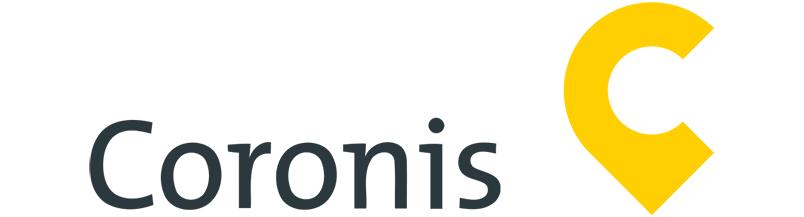Loading ReNet
3 Steps to Turn Information Into Opportunity Using Your CRM
Unlike a basic list of contacts, a good CRM produces key insights about your contact’s interactions, buying habits and future purchase indicators.
Whether that’s finding their first property or their dream home, the information you gather will help you offer tailored solutions to convert them from a prospect into a new client. In short, it’s the process of qualifying and nurturing your leads in order to list or sell their property.
According to the Annuitus Group, nurtured leads have a 47% chance of making a large buying decision versus a non-nurtured lead. However, the average real estate agent only makes 2 attempts to follow up a client lead and a big 45% only makes one attempt to follow up. If the same agent increased their follow-ups to at least 5 times, they could drastically increase their conversion rate by 9 times (Source, Sirius Decisions).
Qualifying and nurturing contacts doesn’t have to be a time-consuming process. By using our 3 step process, you’ll easily turn information into opportunity without being tied to your desk.
Step 1: Collect data and enter into your CRM
It’s necessary to keep your database up-to-date before you can leverage the information. Having a ‘clean’ database means the insights you receive are accurate and usable.
If you’re worried this maintenance will take hours, you can create automated and simple processes to consistently add contacts into your database including any key contact information. A simple and effective way is to use a dedicated CRM app, such as ReNet’s Touchpoints Manager.
Get into a habit of adding every prospect into your app as soon as you meet them. If you’re just popping them into your phone contacts, this won’t do much for you besides storing their number. You want to be able to see their interactions and send them relevant information as soon as you can. Whether you’re checking attendees in at your open home or you’ve met a potential vendor at a cafe, save time and add them straight into your database using the app on your phone.
Step 2: Identify new opportunities and generate leads
Qualify leads and identify new opportunities based on the interaction your contacts have with your marketing material.
When a new contact is added into your database, send them a relevant piece of information to start this identification process. If you’re adding a potential buyer, send them your current listings that match their buyer preferences. A potential vendor may be interested in your recently sold list.
The goal is to identify contacts with a high interest in property so you can focus your nurturing efforts there. To get started, you can:
- Use advanced contact filtering to create warm call lists
- Track and manage your inspections
- Track new enquiry sources to monitor marketing effectiveness
- Track which properties your contacts are looking at from your alerts and eBrochures
Once you’ve qualified the contacts you want to focus your efforts on, you can move to the next step: nurture and convert.
Step 3: Nurture & convert to secure new business
Focus on nurturing the qualified leads identified in step 2 using a range of marketing tools available within the CRM.
Send engaged contacts automated emails about New Listings, Price Changes and Sales. Or send Ebrochures automatically to contacts based on property activity including enquiries, open home attendance and inspections. Follow up with a phone call to contacts who engage with this material and avoid cold calling.
Be proactive in your sales approach and show your contacts you understand their needs and wants. Match engaged contacts to suitable properties (both sales and rentals) then send them an SMS invite to a private inspection or upcoming open home.
Leverage the CRM’s comprehensive reporting tools to monitor lead engagement. If you notice a new contact re-engaging with your e-brochures, give them a call to touch base. If an engaged buyer suddenly stops interacting with your properties, send them an email to see if they’ve made a purchase.
As mentioned earlier, all you need is 5 follow-ups to get ahead of the competition.
Key takeaways: Use the information in your CRM to your advantage to streamline your sales process. Keep your database update and ‘clean’ then qualify prospects based on their interactions. Continue to track their engagement, provide relevant information and nurture the relationship to increase conversions.
ReNet Client, Matt Carpenter from Starr Partners says, "The day I merged to ReNet was a life changing experience. It allows us to manage multiple clients on a large scale by sending alerts and allows our sales guys to maintain direct connection with our buyers, our listing agents direct connection with their sellers. It changed dumb data into usable tracking data, and there's no looking back - it's a system we couldn't work without today."
For more information on turning information into opportunity using ReNet, click here to speak with our team.